

Using a Bluetooth module for a DIY Bluetooth keyboard transformation is a fun project that converts a traditional keyboard into a wireless Bluetooth keyboard. This project allows you to breathe life back into a keyboard you no longer use while gaining the convenience of wireless connectivity. In this article, we'll explain how to use a Bluetooth module for a DIY Bluetooth keyboard transformation, giving you a step-by-step guide.

The most innovative solution is to use the original keyboard master, and add a USB signal to Bluetooth signal module at the connection point between the USB cable and the keyboard motherboard. That is, the original master is still responsible for scanning keys, but from the master The controlled USB signal is directly sent to the computer from the original signal line, and is converted into a Bluetooth signal and sent to the computer in one more step.
The most attractive part is that the changes to the original structure of the keyboard are small. Even if the original keyboard fails after attempts, the original keyboard can still be connected to the line and continued to be used.
E73 Bluetooth module DIY keyboard, Dual-mode Low-power
Ebyte E73 is the most cost-effective Bluetooth nrf 51822 module. It has low power consumption and supports dual-mode solutions. You can choose to connect the Bluetooth module to the keyboard motherboard by drawing a PCB instead of flying wires.
In today's tutorial, we will introduce how to use Ebyte's E73-2G4M04S1DBluetooth module to convert an ordinary keyboard into a custom Bluetooth keyboard. This will allow you to easily type on a variety of devices without being limited to how a traditional wired keyboard connects.

Materials Needed:
E73-2G4M04S1D Bluetooth module
Ordinary USB keyboard
DuPont wire and welding equipment
Computer and USB-TTL serial port module
Arduino IDE or other integrated development environment that supports nRF52832
Step 1: Preparation
First, make sure you have obtained the E73-2G4M04S1D Bluetooth module. This module is based on the nRF52832 chip and provides a stable Bluetooth connection.
Step 2: Connect the E73 module
Use Dupont cable to connect the E73 module to the USB-TTL serial port module on the computer. Make sure the VCC, GND, TX and RX pins are connected correctly.
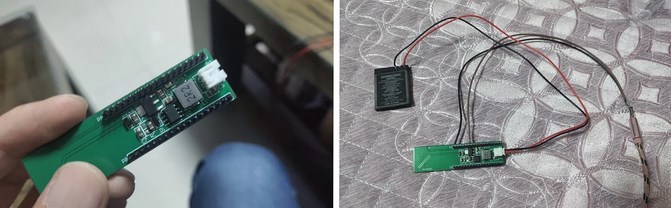
Step 3: Install necessary development tools
Install the Arduino IDE on your computer and install the nRF52 library through Arduino's library manager. This will help you program and upload code to the E73 module.
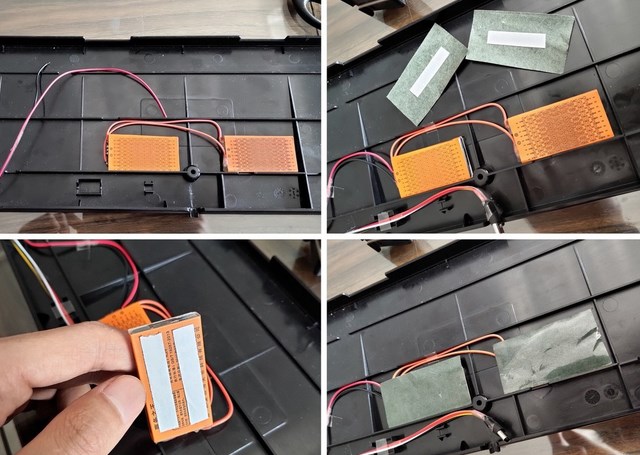
Step 4: Write Arduino Code
Now you can start writing Arduino code to configure the E73 module as a Bluetooth keyboard. Here is a sample code that you can customize to your needs:
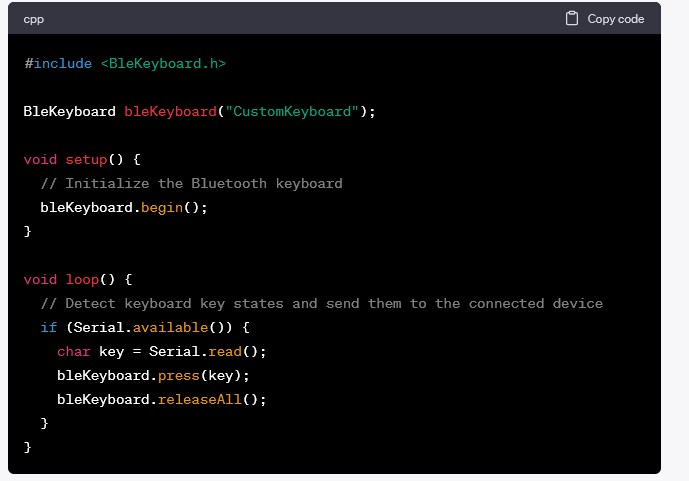
Step 5: Upload the code to the E73 module
Connect the E73 module to the computer and select the correct serial port and development board (nRF52832). Then, upload your Arduino code to the E73 module.
Step 6: Prepare a regular keyboard
Connect your regular USB keyboard to the USB port of the E73 module.
Step 7: Test
You should now be able to use your custom Bluetooth keyboard. Press keys on the keyboard and they will be transmitted to the connected device via Bluetooth. This custom Bluetooth keyboard can be used on a variety of devices including laptops, tablets, smartphones, and more.

Summarize
By using the E73-2G4M04S1D Bluetooth module and some simple programming, you can transform a regular USB keyboard into a custom Bluetooth keyboard. This DIY project will give you greater flexibility and convenience, allowing you to have Bluetooth input on a variety of devices. I hope this tutorial is helpful to you, and I wish you success in making your DIY Bluetooth keyboard!







